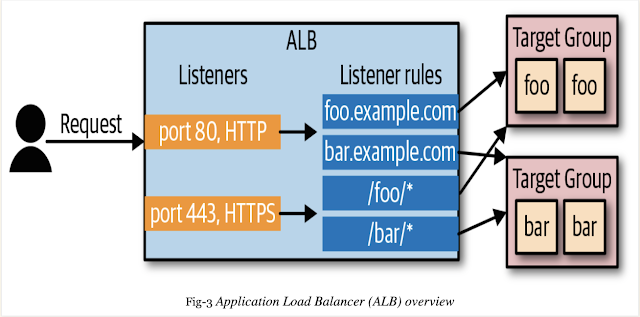Jenkins has been one of the most used CI/CD tools. For every tool which we are using in our daily life, it becomes really challenges when it comes to handling secret information. I know there are lots of tools available provided with PAAS or in house hosting solution. But we need those tools to support integration with different toolsets without many efforts.
In this particular blog, we will be discussing the integration of Jenkins with the Azure Key Vault. Thanks to all the guys who are continuously working for different communities and spending time to make product more flexible and enhancing the product capabilities.
Pre-Requisites-
- Make sure you have running Jenkins setup
- You have valid Azure subscription
Implementation Steps-
1. Create an Azure Key Vault using the below steps:
kulsharm2@WKMIN5257929:~$ ⚙️ $az login
You have logged in. Now let us find all the subscriptions to which you have access...
[
{
"cloudName": "AzureCloud",
"id": "dd019fb5-db8a-4e4f-96ec-fc8decd2db8b",
"isDefault": true,
"name": "<>",
"state": "Enabled",
"tenantId": "d52c9ea1-7c21-47b1-82a3-33a74b1f74b8",
"user": {
"name": "<> ",
"type": "user"
}
}
]
kulsharm2@WKMIN5257929:~$ ⚙️ $az ad sp create-for-rbac --name http://local-jenkins
Found an existing application instance of "7e575c9b-b902-4510-8a06-8cbe1639aba3". We will patch it
Creating a role assignment under the scope of "/subscriptions/dd019fb5-db8a-4e4f-96ec-fc8decd2db8b"
Role assignment already exits.
{
"appId": "7e575c9b-b902-4510-8a06-8cbe1639aba3",
"displayName": "local-jenkins",
"name": "http://local-jenkins",
"password": "e7157115-6e35-46f9-a811-c856ba9bb5c0",
"tenant": "d52c9ea1-7c21-47b1-82a3-33a74b1f74b8"
}
kulsharm2@WKMIN5257929:~$ ⚙️ $RESOURCE_GROUP_NAME=my-resource-group
kulsharm2@WKMIN5257929:~$ ⚙️ $az group create --name $RESOURCE_GROUP_NAME -l "East US"
{
"id": "/subscriptions/dd019fb5-db8a-4e4f-96ec-fc8decd2db8b/resourceGroups/my-resource-group",
"location": "eastus",
"managedBy": null,
"name": "my-resource-group",
"properties": {
"provisioningState": "Succeeded"
},
"tags": null,
"type": "Microsoft.Resources/resourceGroups"
}
kulsharm2@WKMIN5257929:~$ ⚙️ $az group show --name $RESOURCE_GROUP_NAME -o table Location Name ---------- ----------------- eastus my-resource-group
kulsharm2@WKMIN5257929:~$ ⚙️ $VAULT=jenkins-local
kulsharm2@WKMIN5257929:~$ ⚙️ $az keyvault create --resource-group $RESOURCE_GROUP_NAME --name $VAULT
{
"id": "/subscriptions/dd019fb5-db8a-4e4f-96ec-fc8decd2db8b/resourceGroups/my-resource-group/providers/Microsoft.KeyVault/vaults/jenkins-local",
"location": "eastus",
"name": "jenkins-local",
"properties": {
"accessPolicies": [
{
"applicationId": null,
"objectId": "fd5bcd48-13d1-40c5-98a3-d46442c5194e",
"permissions": {
"certificates": [
.
.
<>
kulsharm2@WKMIN5257929:~$ ⚙️ $az keyvault list -o table Location Name ResourceGroup ---------- ------------- ----------------- eastus jenkins-local my-resource-group
kulsharm2@WKMIN5257929:~$ ⚙️ $az keyvault set-policy --resource-group $RESOURCE_GROUP_NAME --name $VAULT --secret-permissions get list --spn http://local-jenkins
{
"id": "/subscriptions/dd019fb5-db8a-4e4f-96ec-fc8decd2db8b/resourceGroups/my-resource-group/providers/Microsoft.KeyVault/vaults/jenkins-local",
"location": "eastus",
"name": "jenkins-local",
"properties": {
"accessPolicies": [
{
"applicationId": null,
"objectId": "fd5bcd48-13d1-40c5-98a3-d46442c5194e",
"permissions": {
"certificates": [
"get",
"list",
"delete",
"create",
"import",
"update",
"managecontacts",
"getissuers",
"listissuers",
"setissuers",
"deleteissuers",
"manageissuers",
<>
2. Create one secret in the Azure Key Vault :
kulsharm2@WKMIN5257929:~$ ⚙️ $az keyvault secret set --vault-name $VAULT --name secret-key --value my-super-secret
{
"attributes": {
"created": "2020-04-01T05:18:37+00:00",
"enabled": true,
"expires": null,
"notBefore": null,
"recoveryLevel": "Purgeable",
"updated": "2020-04-01T05:18:37+00:00"
},
"contentType": null,
"id": "https://jenkins-local.vault.azure.net/secrets/secret-key/85a36fe61ba34f53b60217c5e08f1774",
"kid": null,
"managed": null,
"tags": {
"file-encoding": "utf-8"
},
"value": "my-super-secret"
}
3. Let's make changes on Jenkins side to complete the integration:
1. Install the plugin as below:
2. Add the Azure Key Vault URL to Jenkins Configuration following "Manage Jenkins --> Configure System" as below :
4. Add credentials by going through "Credentials --> System --> Global Credentials(unrestricted)" as below:
5. Create new credential as below-
6. Now, let's create a pipeline and try to fetch the secret we stored in AKV:
*** Pipeline Code ***
pipeline {
agent any
environment {
SECRET_KEY = credentials('secret-key')
}
stages {
stage('Foo') {
steps {
echo SECRET_KEY
echo SECRET_KEY.substring(0, SECRET_KEY.size() -1) // shows the right secret was loaded, don't do this for real secrets unless you're debugging
}
}
}
}
Happy Learning!!